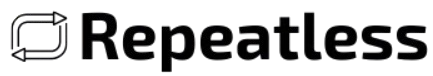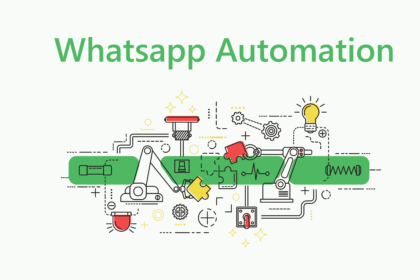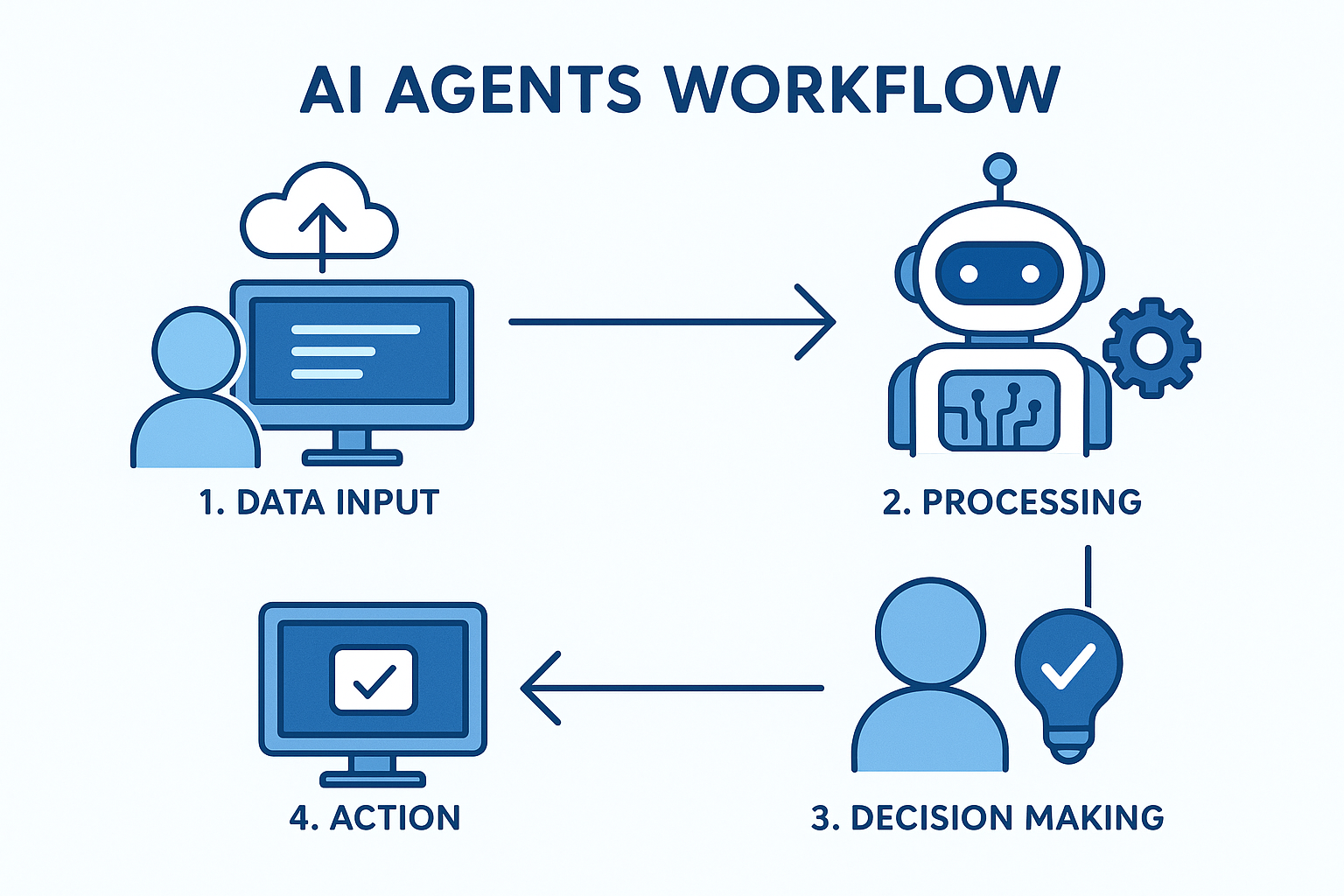If you work in an office, run a business, or even just manage your college and personal accounts, chances are your inbox feels like a never-ending flood of mails. On busy days, you might receive 100+ emails — and while most of them are newsletters, promotions, or system updates, hidden among them are the truly important ones.The biggest fear? What if you miss an important client mail, a professor’s announcement, or a critical update from your team?This is exactly the problem many of us face. Luckily, instead of spending hours cleaning your inbox manually, we now have a smarter way to handle it — automation.
The Problem: Email Overload
Before we talk about the solution, let’s break down the problem. A typical inbox with 100+ mails per day usually looks like this:
- 40% newsletters and promotions
- 30% automated notifications (reminders, updates, alerts)
- 20% internal or casual mails
- 10% really important mails that require action
The challenge is clear: how do you make sure those 10% important mails always stand out?
Traditional Ways to Manage Mails
Many people try manual tricks like:
- Creating filters and labels in Gmail or Outlook.
- Using “Priority Inbox” or “Focused Inbox” features.
- Turning on notifications only for specific accounts.
These methods do help — but they still need time and effort to set up, and you’ll always be worried that something slipped through the cracks.
The Smarter Way: Automation
This is where automation comes in. Instead of manually sorting through your inbox, we built a custom automation workflow that takes care of the filtering for you.
Here’s how it works:
- The automation scans your incoming mails.
- It identifies important mails based on rules like sender, subject, or keywords.
- Those mails are separated and highlighted so you’ll never miss them.
- Less important mails get organized into different categories automatically.
The best part? You don’t need to be a tech expert or spend hours coding. This workflow is ready-made, simple to use, and designed exactly for this problem.
Try It Yourself
Instead of letting email overload stress you out, why not try the same solution that worked for us? We’ve created a ready-to-use automation workflow that you can directly apply to your inbox.
👉 Use this automation for your email overload problem:
Click here to access the automation
Just set it up once, and let the system do the heavy lifting for you.
Benefits of Using This Automation
- Never miss an important mail again.
- Save hours of time wasted on inbox cleanup.
- Stay organized without constant manual effort.
- Focus on real work instead of sorting emails.
Final Thoughts
Yes, it’s true — in modern digital life, 100+ mails a day is normal. But that doesn’t mean you have to drown in them. With the right automation, you can cut through the noise, catch every important mail on time, and finally take control of your inbox.
So the next time you open your Gmail or Outlook and feel overwhelmed, remember — there’s already a smart workflow built for you. Try it, and experience how easy managing emails can be.
🚀 Take Automation to the Next Level

But imagine building workflows like this for emails, social media, lead generation, content creation, and more—all without writing a single line of code.That’s exactly what you’ll learn in our n8n Automation Course. Whether you’re a student, creator, or professional, this course will help you:Build advanced automations without coding.Save hours of manual work every week.Scale your content, business, or personal productivity.
👉 Enroll in the n8n Automation Course today and start creating automations that work for you.