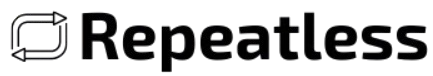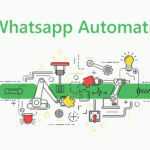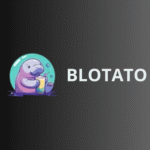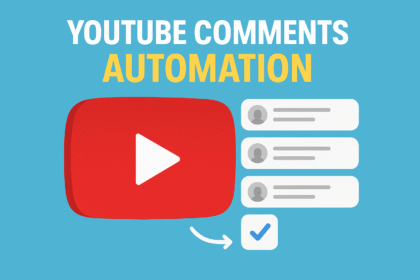In today’s professional world, your LinkedIn profile picture is your first impression. Before recruiters, clients, or collaborators even read your bio, they notice your photo. But let’s be honest—most of us either upload casual pictures or end up with images that don’t really reflect our professional side.
That’s exactly the problem highlighted in his recent reel. He showed how a boring, everyday picture can instantly be turned into a polished, professional-looking profile photo with just one simple tool: Gemini AI.
Before Image: Casual LinkedIn profile picture before AI editing
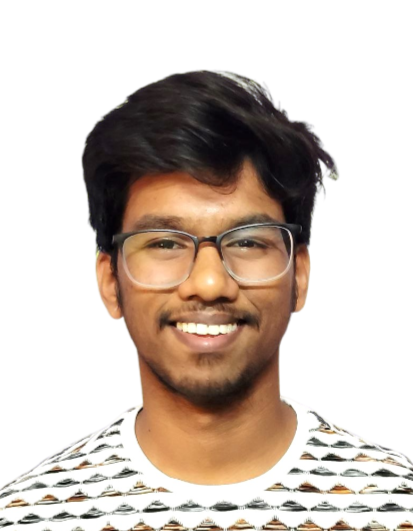
Prompt Used:-
“Convert this into a polished LinkedIn headshot with a clean neutral background, natural lighting, and business-casual attire. Focus on clarity, professionalism, and a confident expression.”
From Boring to Professional in One Click
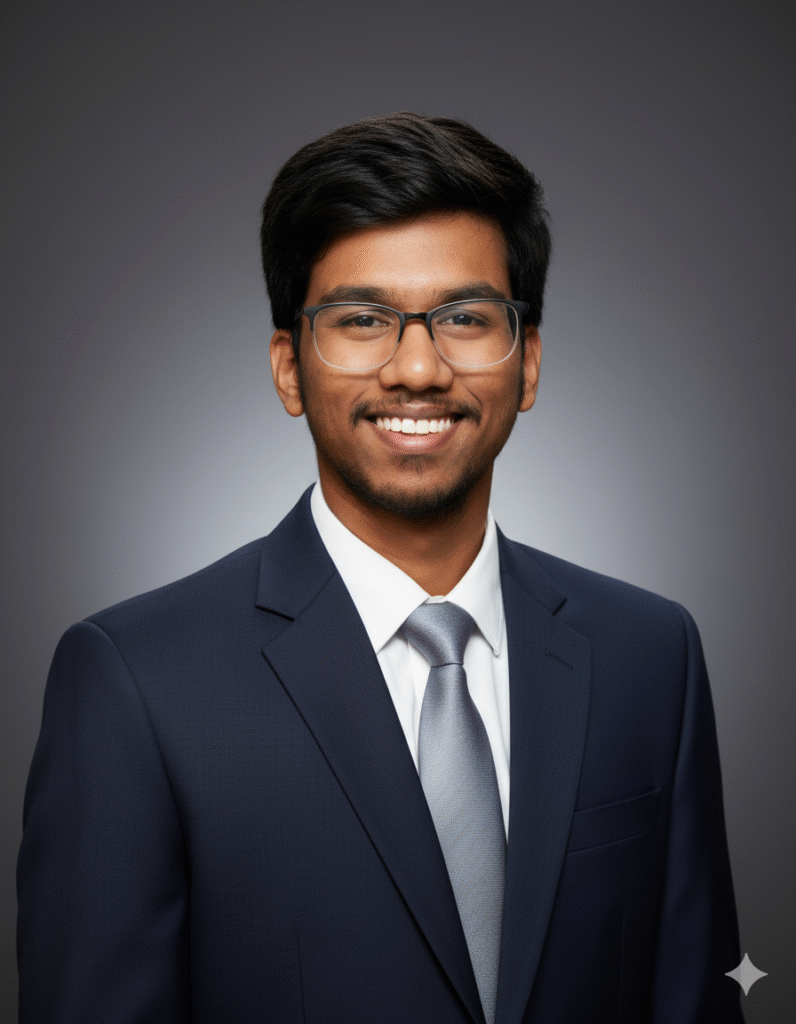
You can clearly see the difference. The “before” image looks casual and unpolished, while the “after” image appears crisp, sharp, and completely professional—perfect for LinkedIn.
The best part? You don’t need Photoshop skills, expensive editors, or even professional photographers. All you need is Gemini AI and the right prompt.
How It Works
Here’s how you can do the same:
- Upload Your Image – Take your existing LinkedIn photo (even if it looks dull).
- Use Gemini AI – Open Gemini, upload the picture.
- Enter the Prompt – “Convert this into a polished LinkedIn headshot with a clean neutral background, natural lighting, and business-casual attire. Focus on clarity, professionalism, and a confident expression.”
- Wait a Few Seconds – Gemini processes your image instantly.
- Download Your New Photo – You now have a professional LinkedIn headshot, ready to upload.
That’s literally all it takes—a 10-second process that could change how your profile is perceived.
Why This Matters
Your LinkedIn profile picture isn’t just about looks; it’s about personal branding. Studies show that recruiters are more likely to engage with profiles that have clear, professional photos. A simple upgrade can:
- Increase your chances of landing interview calls.
- Build credibility and trust with clients.
- Help you stand out in a sea of generic selfies.
With Gemini AI, you don’t have to spend thousands on a professional photoshoot. One quick edit gives you the same results.
More Use Cases with Gemini AI (Some more prompts)
Gemini AI isn’t limited to just LinkedIn profile pictures. With the right prompts, you can generate professional images for almost every situation. Here are some ready-to-use prompts you can try:
3D Image Generation
“Create a 1/7 scale commercialized figurine of the characters in the picture, in a realistic style, in a real environment. The figurine is placed on a computer desk. The figurine has a round transparent acrylic base, with no text on the base. The content on the computer screen is a 3D modeling process of this figurine. Next to the computer screen is a toy packaging box, designed in a style reminiscent of high-quality collectible figures, printed with original artwork. The packaging features two-dimensional flat illustrations.”

Resumes & portfolios
“Convert this photo into a polished headshot suitable for a professional resume or portfolio. Use a neutral background, soft studio lighting, and business attire for a clean, credible look.”
Branding for startups
“Transform the image into a modern, branded visual for a startup—think sleek clean design, subtle brand colors in the background, and contemporary framing.”
Posters Genaration
“Convert this image into an Instagram promotional poster, vibrant colors, bold typography, eye-catching layout, modern design”
Product showcase
“Convert this image to make the product show case banner by adding lights and objects that are related to the Particular Product. make a professional show case image”

YouTube thumbnails
“Generate a YouTube thumbnail-style headshot—bright colors, high contrast, bold framing, and an expressive look to catch the viewer’s eye.”
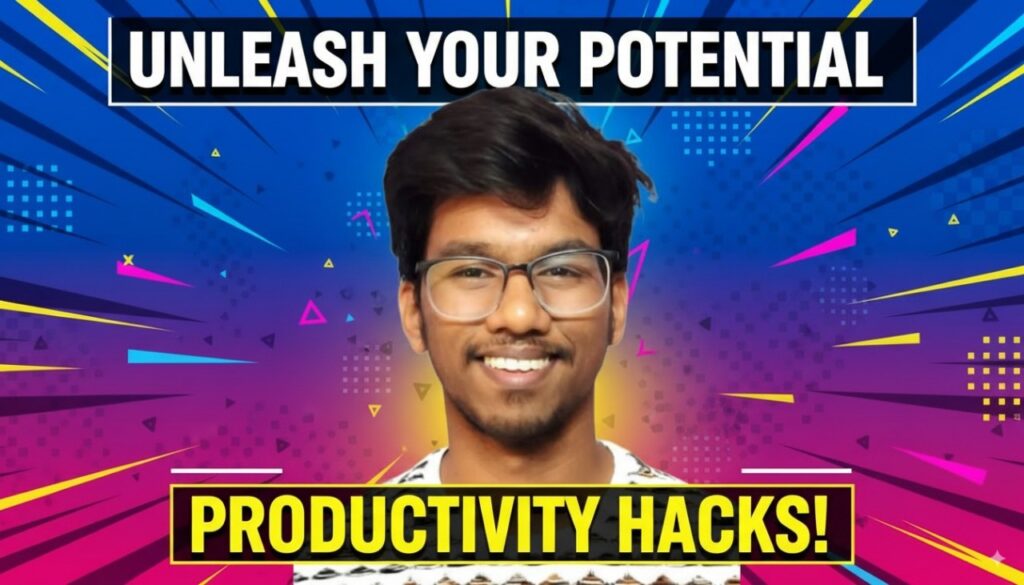
Press release visuals
“Transform this into a polished corporate profile image for a press release—formal, clear lighting, solid neutral backdrop, and business attire.”
Final Thoughts
In a world where first impressions matter more than ever, tools like Gemini AI make it effortless to look professional online. Don’t let a dull photo hold you back—your professional journey deserves a professional image.