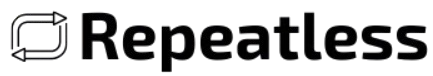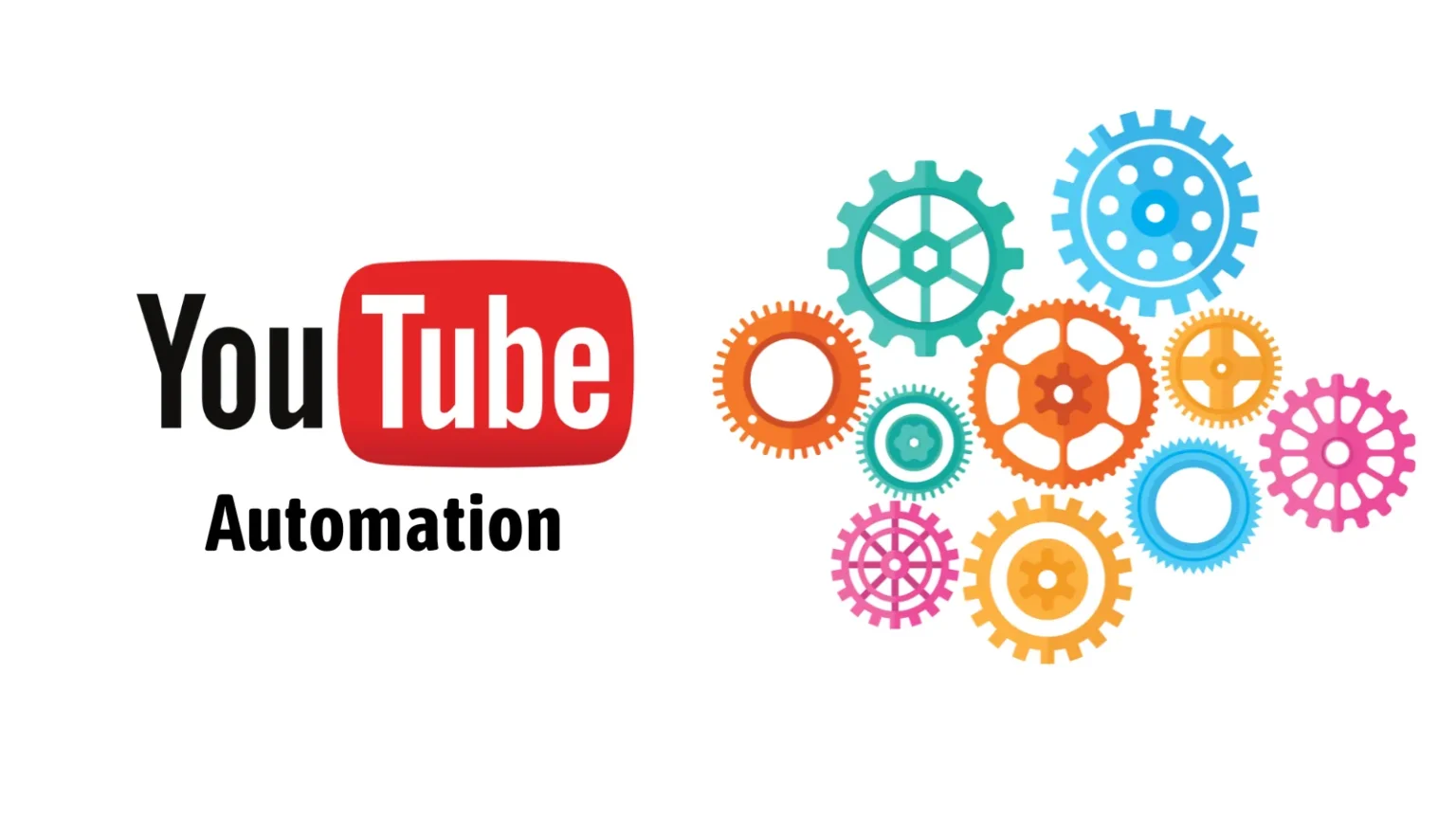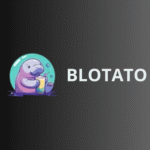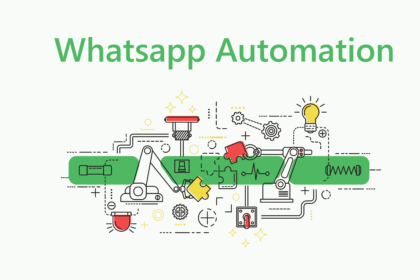Running a YouTube channel no longer requires cameras, microphones, or on-screen presence. With modern AI tools and simple automation, anyone can build a complete faceless YouTube channel without recording a single clip.
This blog explains a practical workflow for YouTube automation, including how an n8n automation setup can connect multiple tools and streamline the entire process.
What YouTube Automation Really Means
YouTube automation is not about bots or low-effort content.
It simply refers to using tools and systems to speed up each part of the content creation process.
Instead of manually researching, writing, recording, designing, and editing videos, different AI tools handle different stages.
The creativity and value remain human, but the workflow becomes faster and easier.
Why Faceless Channels Work So Well
A faceless channel is ideal for those who want privacy or prefer a simpler workflow.
This model is effective because:
- No need to appear on camera
- No need to record a personal voice
- No filming setup required
- Low production cost
- Works across niches like tech, finance, storytelling, AI, documentaries, and motivation
- Easy to scale multiple channels
The focus stays on storytelling and delivering information — not on personal appearance.
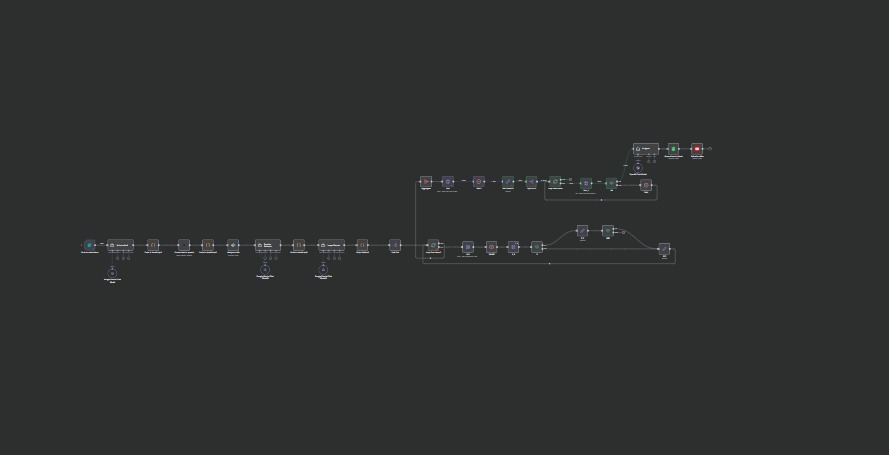
Step 1: Research Using Perplexity
Strong videos begin with solid research.
Perplexity is ideal for gathering:
- Clear explanations
- Accurate facts
- Current trends
- Topic breakdowns
- Competitor insights
This enables fast, reliable research without browsing multiple websites.
Step 2: Convert Research Into a Simple Script
Once the information is ready, it is shaped into a clean, easy-to-understand script.
A reliable script structure includes:
- Hook
- Short introduction
- Main explanation
- Examples or breakdowns
- Final takeaway
The objective is clarity, not complexity.
Step 3: Generate the Voiceover With Eleven Labs
Eleven Labs provides natural-sounding AI voices without any recording.
Its features include:
- Human-like tone
- Multiple voice styles
- Adjustable speed
- Multiple accents
The script is pasted, the voice is selected, and the audio is generated instantly.
Step 4: Build the Video Using Json2Video or Creatomate
The next step is turning the script and audio into a complete video.
Json2Video
Suitable for fast, simple videos with captions, background music, and visual clips.
Creatomate
Suitable for more advanced storytelling, smoother transitions, templates, and multiple scenes.
Both tools support automation-based content creation.
Here Is the Video Generated Using This Automation
To show how this workflow comes together, here is the actual video that was created using this entire YouTube automation setup built with n8n.
This video demonstrates the output quality and the final result of the automated process:
Step 5: Generate Visuals Using Nanobanana or Seedream
Faceless video content relies on good visuals.
AI tools like Nanobanana and Seedream generate:
- Background images
- Scene illustrations
- Characters
- Infographics
- Thumbnail components
These tools create unique visuals that match any topic or story style.
Step 6: Final Editing and Review
Before uploading, every video needs a quick review to ensure:
- The pacing feels natural
- Audio and visuals match
- Transitions are smooth
- Subtitles are accurate
- No factual issues remain
Even small improvements make videos feel more professional.
Step 7: Upload and Optimize for YouTube SEO
To help the video reach more viewers, optimize it with:
- A clear, keyword-rich title
- A well-written description
- Relevant tags
- A clean thumbnail
- Timestamps for long videos
- End screens and info cards
Proper optimization increases discoverability and retention.
Final Thoughts
YouTube automation is not about removing creativity — it’s about simplifying the workflow so content can be produced consistently and efficiently.
With tools like Perplexity, Eleven Labs, Json2Video, Creatomate, Nanobanana, Seedream, and an automated n8n setup, anyone can run a faceless YouTube channel smoothly.
🚀 Take Automation to the Next Level

But imagine building workflows like this for emails, social media, lead generation, content creation, and more—all without writing a single line of code.That’s exactly what you’ll learn in our n8n Automation Course. Whether you’re a student, creator, or professional, this course will help you:Build advanced automations without coding.Save hours of manual work every week.Scale your content, business, or personal productivity.
Ready to Transform Your Bussiness?
share your requirements and let’s create a custom AI solution for your business.
Book a Call Now to connect with our team