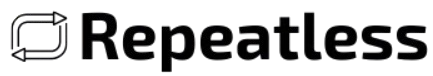Discover Google Opal, the new no-code AI app builder from Google Labs. Learn what it is, its features, and how to access it in India using a VPN. Step-by-step guide included.
Google Opal is the latest innovation from Google Labs that lets you build AI mini-apps without writing a single line of code.All you need to do is describe your idea in plain English, and Opal turns it into a functional AI workflow you can edit, share, and remix.It’s like having n8n or Zapier, but simpler, cleaner, and built by Google itself.
What Is Google Opal?
Google Opal is a no-code AI app builder that helps you:Create mini-apps using natural language prompts.Edit them visually without coding.Share and remix apps easily.
Whether you’re a student, creator, marketer, or entrepreneur, Opal makes AI app creation accessible to everyone.
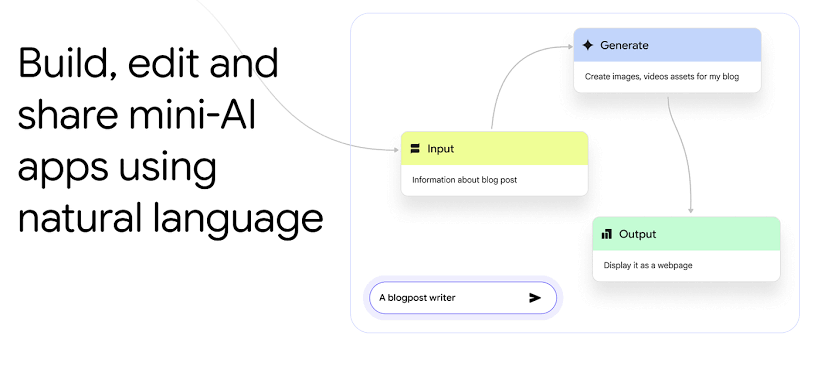
Google Opal Features
Natural Language Creation – Just type your idea, and Opal builds the app.
Visual Workflow Editor – See each step of your app visually.
Share & Remix – Collaborate and customize apps with a simple link.
Beginner-Friendly – No technical skills required.
The Catch – Not Available in India
Currently, Google Opal is only available in public beta for users in the United States.
If you try to access it from India, you’ll get a “Not available in your region” message.
But there’s a simple trick — you can use a VPN to access it.
How to Access Google Opal in India (VPN Method)
Step 1 – Choose a VPN
Recommended free VPNs:
ProtonVPN (Free Plan)
Windscribe (10GB/month Free Plan)
Atlas VPN (Free Plan)
Paid VPNs for faster speed:
NordVPN
ExpressVPN
Surfshark
Step 2 – Connect to a U.S. Server
Open your VPN app.
Select United States as your location.
Wait until it shows Connected.
Step 3 – Open Google Opal
Visit https://opal.withgoogle.com/landing/
Sign in with your Google account (keep VPN on).
How to Use Google Opal (Step-by-Step)
- Describe Your Idea
Example: “Create a mini-app that sends me 3 daily productivity tips at 8 AM.” - Let Opal Build It
Opal will generate a visual workflow for your app. - Edit the Workflow
Make changes using natural language or the visual editor. - Share Your App
Send the link to friends, who can run or remix it.
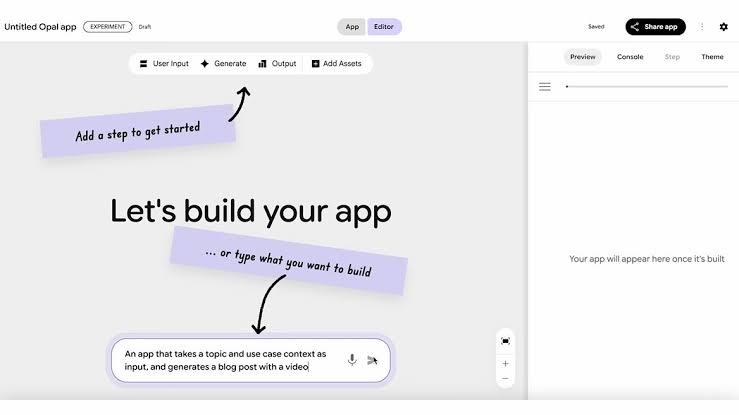
Why You Should Try Google Opal
Build AI apps in minutes.
No coding required.
Great for personal projects, automation, and experiments.
Perfect for quick prototyping.
Final Thoughts
Google Opal is a game-changer for anyone curious about building AI tools.
Even though it’s not officially available in India, using a VPN lets you explore its full potential today.
If you’ve got an idea, don’t let coding hold you back — just describe it, and let Opal bring it to life.