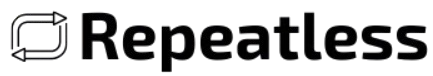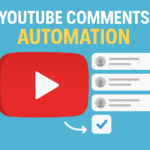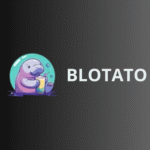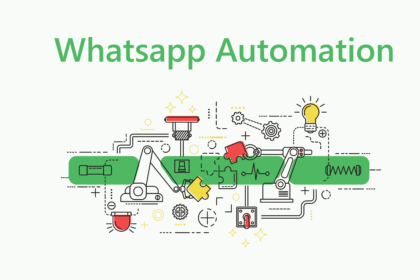High-quality product videos are no longer a luxury they’re a necessity. Whether you’re an e-commerce seller, a startup, or a content cretor, product b-rolls (those smooth cinematic clips you see in ads) help grab attention and boost sales. But traditionally, creating them required expensive cameras, studio setups, or endless editing hours.
That’s changing fast. With Higgsfield AI’s new Draw-to-Video feature, you can now turn simple sketches or prompts into polished product videos—within minutes.
Let’s explore how Higgsfield works, step-by-step instructions to use it, and why it’s a total game-changer for creators and businesses.
What Makes Higgsfield’s Draw-to-Video Special?
- Higgsfield is an AI-powered video generator that allows you to create professional videos without editing skills. Its Draw-to-Video feature is the highlight—it lets you:
- Draw directly on a canvas, even with rough sketches.
- Upload an existing image of your product.
- Or simply type a text prompt describing what you want.
The AI then automatically generates a studio-quality product b-roll from your input. Think of it as having a video production team right inside your laptop.
Step-by-Step Guide: How to Create Videos with Higgsfield
Ready to try it out? Here’s a simple step-by-step process:
Go to the official Higgsfield site and sign up. Once you’re inside, head over to the Draw-to-Video option on the homepage.
- Start with a Sketch, Image, or Prompt
- This is where the magic begins. You can:
- Draw: Use the built-in canvas to sketch your product (even basic outlines work).
- Upload: Import a product photo.
- Type: Enter a description like “Smartwatch on a marble table with soft lighting.”
- Customize the Look
- After uploading, Higgsfield gives you options to adjust:
- Camera movements (panning, zoom, rotation).
- Backgrounds (studio setup, outdoor scenery, minimalistic).
- Lighting (bright, cinematic, moody, etc.).
- This helps your product video match your brand’s style perfectly.
- Preview the Video
Within a few minutes, Higgsfield generates a preview of your video. If it doesn’t look right, you can tweak your drawing or prompt until it feels professional.
- Export and Share
Once you’re satisfied, export the video in high resolution. Now you’re ready to post it on Instagram, YouTube, or use it in your online store.
Why Creators Love Higgsfield
- No Expensive Shoots
Skip cameras, lighting kits, and studio rentals. AI handles everything.
- Beginner-Friendly
You don’t need editing or design experience. If you can draw or type, you can make videos.
- High-Quality Output
The results are surprisingly cinematic—good enough for ads, product launches, or client campaigns.
- Fast & Scalable
Create videos in minutes, not days. Perfect for brands that need consistent content.
Practical Uses of Higgsfield
- Higgsfield isn’t just for fun—it has real-world applications:
- E-commerce brands: Showcase products in multiple settings quickly.
- Startups: Create promo videos without blowing the budget.
- Content creators: Post daily product reels and grow engagement.
- Agencies: Scale video production for clients.
- Educators: Turn sketches into explainer videos for lessons.
Tips to Get the Best Results
Keep your sketches simple and clear.
Use detailed text prompts to guide the AI.
Test different camera angles for variety.
Stick to your brand’s color and style for consistency.
Final Thoughts
If you’ve ever felt stuck because video production was too expensive or time-consuming, Higgsfield AI changes everything.
With its Draw-to-Video feature, you can:
Turn simple sketches into stunning product b-rolls.
Save time, effort, and money.
Create videos that match professional standards—without being a professional.
In short: All you need is an idea, a sketch, or a few words—and Higgsfield will handle the rest.
So, the next time you need a product video, don’t rent equipment or hire a videographer. Just draw your idea, and let Higgsfield bring it to life.